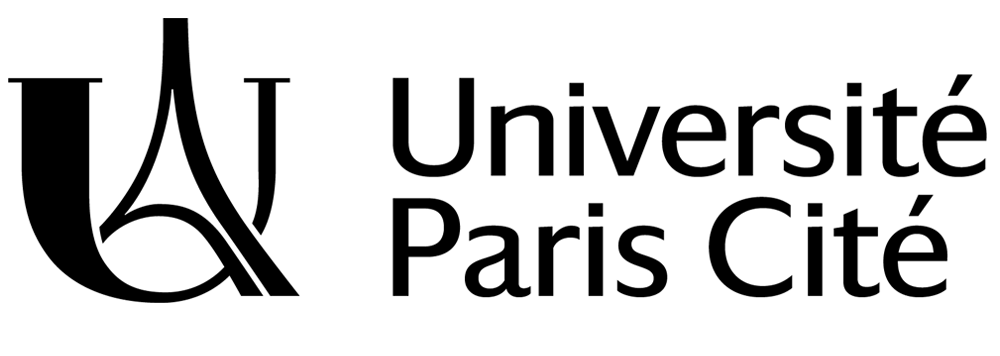Since September 2020, Université Paris Cité has a new professional integration support centre, in partnership with JobTeaser.
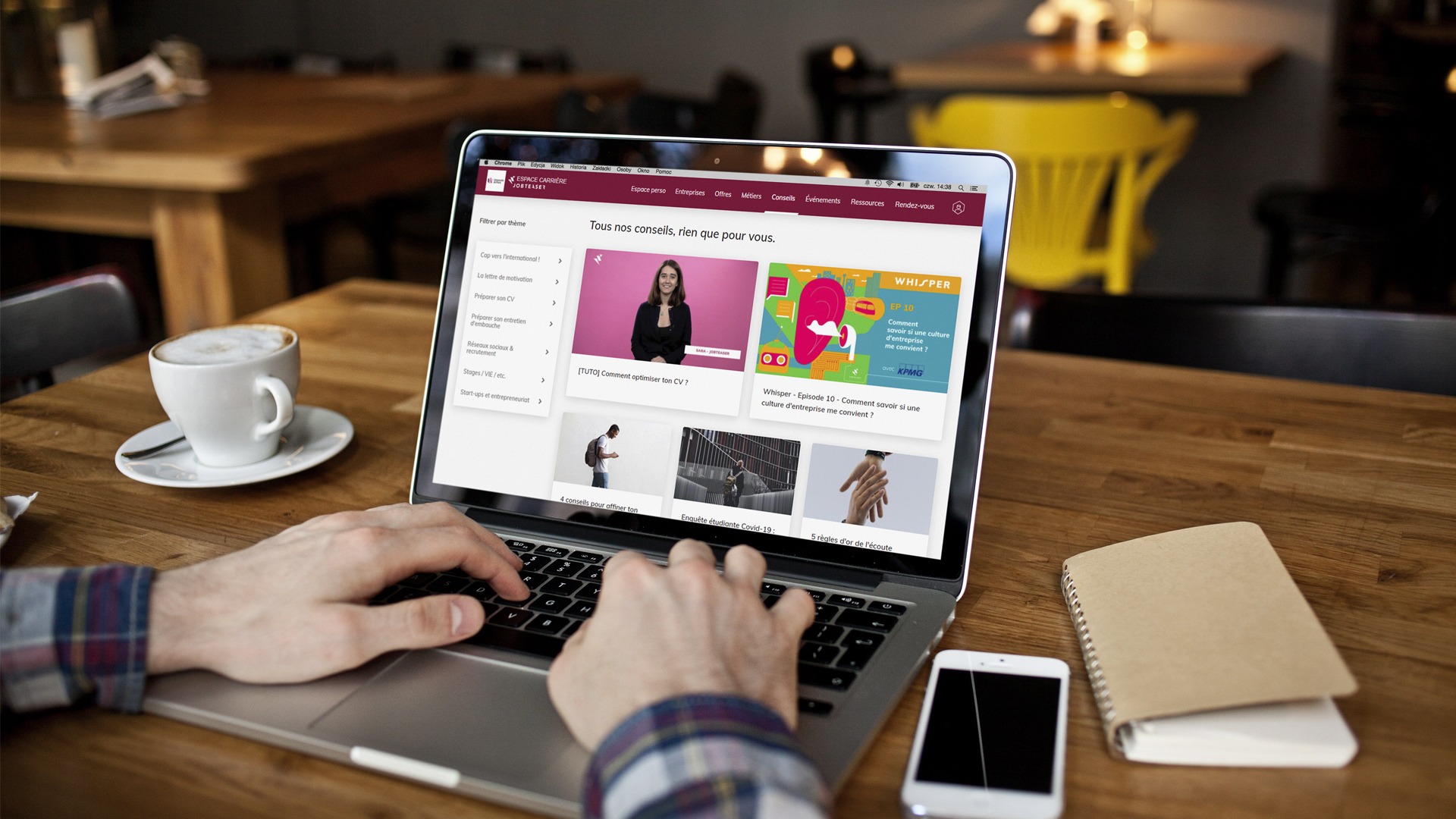
In the Careers Centre, you will be able to find:
- Internship and job offers
- Recruitment events
- Business videos
- Advice & Guidance
This professional integration support centre enables Université Paris Cité students to map out their career development goals more clearly and support them to find internships, student jobs or work-based training contracts.
Once they have registered, each student has access to:
- opportunities for missions in line with the courses offered by Université Paris Cité
- calendar for booking activities offered by the POP throughout the year: workshops, forums, conferences…
- professional integration documentation, selected by the professional integration and guidance professionals from the POP (Resources module in the Careers Space).
Access your career centre platform in only 1 click with your usual university login details
User guide
I unable to register on the Career Centre platform
Access to the Career Centre is subject to authentication, and you will need to enter your University email address with the following format: firstname.surname@etu.u-paris.fr.
If the problem persists, please contact espace.carriere@u-paris.fr, indicating the email address that you used when you attempted to register for the platform.
I do not know which “programme” to choose when registering on the Careers Centre
A programme corresponds to each level and each area of study.
If you have any doubts, refer to the Université Paris Cité course catalogue
Select “Other” for any programme that is not included in the list.
Students registered with PASS: please select “Bachelors – Health”.
I have not received a confirmation email indicating that my account has been created
The confirmation email may be transferred to your spam folder.
If after checking, you have not received any confirmation email, you can ask to receive another one.
To do so:
- Go to the platform
- click on “Forgot password”
- click on “Request a new validation email”.
You will be sent a new account confirmation via email.
I have created my account, but I can no longer connect to the Careers Centre
There are two possible reasons for this issue:
- either you are not using the correct link to connect to the platform
- or the login details that you are entering are incorrect
For reference: The link to the Université Paris Cité platform is here.
If you cannot remember which email address you used to register for the Careers Space, write to espace.carriere@u-paris.fr so that we can provide you with it again.
I have lost my username
Write to espace.carriere@u-paris.fr so that we can provide it to you again.
I lost my password
- Go to the platform
- Click on “Forgot password”
- Enter your email address to receive a message to reset your password
Setting up an appointment with an adviser
How can I make an appointment with an adviser through the Careers Centre ?
With the “Appointments” module, you can make an appointment with one of Université Paris Cité’ professional integration and guidance counsellors. To do so:
- Select the type of appointment you would like*:
- Professional integration interview,
- Internship interview,
- Collaborative space (book a meeting room).
- Click on “Search” to access the list of advisers concerned with their presentation, contact email and availabilities
- Click on the day and time that you would like to book
- Indicate why you are requesting an appointment
- If necessary, include any relevant documents (e.g. CV, cover letter, etc.).
* This list will be added to over time.
For any other questions, please do not hesitate to contact espace.carriere@u-paris.fr
Contacts
POP Professional Development and Guidance Centre
Professional Networks and Careers Office
Grands Moulins Campus
Bâtiment des Grands Moulins – Wing C – Ground floor
espace.carriere@u-paris.fr
Learn more :
- Our internship policy
- Work-based
- training programmes
- Student jobs: contact the Student Life Department
- Campus Odéon – Paris 6th district : dve.odeon@u-paris.fr
- Campus Grands Moulins – Paris 13th district : dve.grands-moulins@u-paris.fr
Read more

Apply for the Circle U. Summer schools
Are you studying at Université Paris Cité? Do you want to boost your CV while discovering a new country this summer? You can apply to one of the summer schools organised by Circle U., the European alliance of our university. Every year, the Circle U. summer schools...
![[Circle U.] Summer school “New avenues for Global Health”](https://u-paris.fr/wp-content/uploads/2026/01/SUMMER-SCHOOL-CIRCLE-U.-2-1080x675.jpg)
[Circle U.] Summer school “New avenues for Global Health”

Université Paris Cité awarded the “Bienvenue en France” Label
On 11th December 2025, Campus France awarded Université Paris Cité the “Bienvenue en France” Label, Level 2, recognising the university’s commitment to offering a high-quality welcome for international students. The "Bienvenue en France" Label Granted for a period of...

Université Paris Cité on the path to internationalising its programmes
Université Paris Cité is committed to internationalising part of its study programmes and supporting academic staff who wish to be part of this initiative. In order to provide them with the best support possible in gradually transforming their course modules, it has...