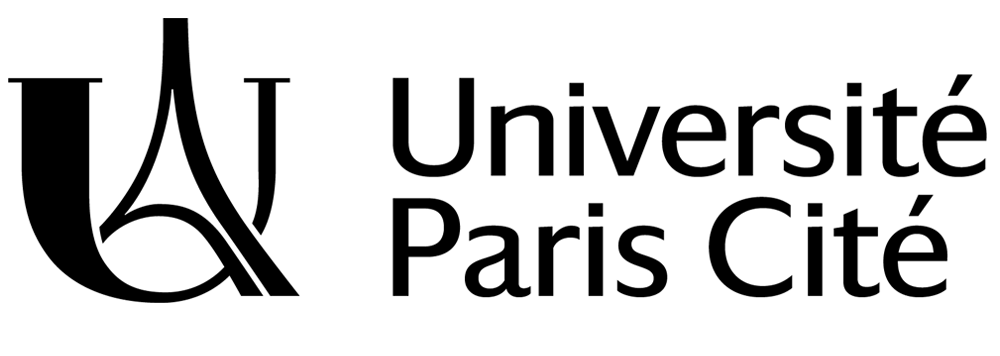Activate your Université Paris Cité staff account
We ask all the staff to activate their Université Paris Cité account to access professional applications.

You have been given a Université Paris Cité account to access digital services from your workstation. It will allow you to access your email and other professional applications and digital tools.
Everyone concerned
All staff must activate their account, whether they are administrative and technical (BIATSS) staff, lecturers (tenured, contract, part-time, etc.), researchers, including staff in accommodation, newcomers, etc.
How to activate your account
When you take up your post, you will automatically receive an email on the personal email you said was your back-up email. Follow the procedure indicated or refer to the steps below.
What is your back-up email?
This is the email you gave to our administrative services when you arrived (on registering of when you were recruited). It is associated with your user profile in Université Paris Cité’s information system and will be used in the event of you losing your password. If you forget it or if it does not work, please describe the problem encountered in detail on http://help.app.u-paris.fr
- Sign in using the URL: https://activation.app.u-paris.fr
Activate your account
- Enter the email you designated as your personal back-up email
3. Follow the procedure online
4. When you have finished, your login details will be sent to the email you gave earlier.
Contact
For any problem connected with activating your account:
https://help.app.u-paris.fr
Note: there may be a short delay before your Université Paris Cité account is activated
2. Saisissez votre adresse e-mail désignée comme adresse personnelle de secours
3. Suivez la procédure en ligne
4. À l’issue de la procédure, vos identifiants de connexion seront envoyés sur l’adresse renseignée précédemment.
Contact
For any problem connected with activating your account:
https://help.app.u-paris.fr
Note: there may be a short delay before your Université Paris Cité account is activated
STAFF FAQ
As a Université Paris Cité staff member, when should you activate your account?
You can activate your Université Paris Cité account immediately by clicking here.
Have you forgotten the back-up email you gave to the administrative department?
This is the “private” email that you gave our administrative services when you joined the Université Paris Cité staff.
Warning: please do not use your univ-paris-diderot.fr or parisdescartes.fr emails, which are temporary emails.
If you have forgotten your email or it does not work, please go to http://help.app.u-paris.fr
My account has been activated, how can I access it?
You can access your account by signing in to https://compte.app.u-paris.fr. You can then change your password by clicking on “Forgot Password.” Your login is of the name.surname type.
I get an error message when I click on the activation link. Why?
Note: The activation link is a one-time-only link. Any further attempts to activate your account using this one-time-only link will result in an error message. If you get and error message, sign in to https://compte.app.u-paris.fr and click on “Forgot Password” to reset your password.
How do you change your password?
- Sign in to: https://compte.app.u-paris.fr
- Enter your user ID and your password
- Click on Sign in
- Click on Home on the top left of the interface
- Click on Credentials
- Enter your old password and your new password
- Click on Save to confirm the change of password.
I forgot my password. How do I reset it?
- Sign in to https://compte.app.u-paris.fr/
If necessary, change the language settings on the top right of the interface. - Click on “Forgot Password”
- Please provide your private email.
- An email will be sent to the email you provide. Please click on the link.
- Enter a new password (twice) and click on “Save”.
What services come with your Université Paris Cité account?
You will need this account to access the university information system’s tools and applications, especially:
- Zoom
- Université Paris Cité’s Wi-Fi (EDUROAM)
- Université Paris Cité’s email service
- OSE (education services)
- PStage (Management of work placement agreements and amendments)
- Moodle Université Paris Cité 2020-2021
- Moodle Université Paris Cité 2021-2022
- Wooclap and Wooflash (via Moodle)
- Panopto (via Moodle)
- Documentary resources and reader’s account (BU)
- Management of mailing lists
- EV@L (professional interviews)
- PhaRe (recruitment)
Read more

Université Paris Cité awarded the “Bienvenue en France” Label
On 11th December 2025, Campus France awarded Université Paris Cité the “Bienvenue en France” Label, Level 2, recognising the university’s commitment to offering a high-quality welcome for international students. The "Bienvenue en France" Label Granted for a period of...

Université Paris Cité welcomed new international staff members
On November 14th, Université Paris Cité welcomed nearly 50 new international staff members – visiting lecturers, doctoral and post-doctoral students, researchers, and contractual lecturer-researchers of foreign nationality – who have arrived since the beginning of...
![[Student testimony] Why do I like studying at Université Paris Cité?](https://u-paris.fr/wp-content/uploads/2025/09/Odeon02-1080x675.jpg)
[Student testimony] Why do I like studying at Université Paris Cité?
Hi ! I'm Roba Adel, a Master student in Arts and Humanities and a Circle U. student ambassador. Today I'm going to give you a few (very good) reasons to choose my university.Studying at Université Paris Cité is much more than just a university experience: it's living...

International students,Your Voice Counts !
Take part in our survey to make your experience at UPCité even better.Université Paris Cité would like to hear from you, in order to improve our welcome and support for international students who have chosen to pursue their higher education in France and at UPCité....